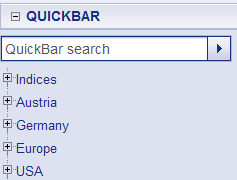For selective searches for securities / symbols, several tools are available. If too many search results are found, only the first results are displayed – in that case, use the filter options to restrict your search.
The search field Live Search is visible on every page of the TeleTrader WebStation.
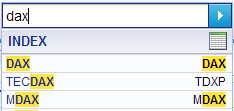
Enter your search term (name, ticker, ISIN or WKN) in the
search field – the appropriate search results will be directly displayed in a
dynamic list. Click the button  to show the search results in the
content area of the TeleTrader WebStation.
to show the search results in the
content area of the TeleTrader WebStation.
|
|
The QuickBar is found under the Search tab in the navigation bar. It contains pre-defined security lists and is structured by region / country as well as index affiliation. In addition, it contains pre-configured overview lists of futures, currencies and fixed income products. You can open and close groups in the QuickBar to find individual symbols. With one click on the link All, every symbol in that group will be displayed as an overview list. Use the search field QuickBar Search to search by symbol name in the QuickBar. In the search results, click on the arrow next to the group name to display all group members for a search result, or to display the search results in the content area on the right side. In order to leave the search mode and continue browsing the QuickBar manually, click on the X next to the search field. |
The Securities Search and all other special searches are found in the Search tab. Here you can search at specific exchanges and/or by type of securities.
The search results will be displayed in the content area on the right side by default, separated by security type, with the most relevant results displayed first. Use the option Group exchanges to collect entries for securities that are traded on several different exchanges in one row.
If you want to show the search results in the navigation pane instead, select the option Show result in navigation pane and click again on the button Search. You can then also browse the search results (see below).
With a simple fund search you can search by investment company, fund type, investment focus and distribution permission.
From here you can also call up the Expert Search. It will appear in the right part of the TeleTrader WebStation and lets you select funds based on certain criteria, like their conditions (for example the maximum issue surcharge), their performance (e.g. Sharpe ratio) or their master data (e.g. fund volume). The search result will be displayed as a list and as a risk matrix.
You can also save your filter settings in the expert search. Configure your search settings and then click Save Filter. You can now choose a name for the new filter, or use the filter as the new default for fund search.
With the Bond Search you can search for bonds using various criteria, like minimum yield, interest rate or remaining time to maturity. The search results will be displayed in the right part of the TeleTrader WebStation.
The Derivatives Search is displayed in the right part of the TeleTrader WebStation. Choose the desired certificate type and the underlying security, and restrict your results by issuer, strike price, maturity, type etc.
With the Securities and Fund searches, the results can be displayed in the navigation bar. By clicking on a symbol from the results list, the corresponding detail view will be displayed in the right part of the TeleTrader WebStation.
To jump to the previous / next result, you can use the left and right arrow buttons next to the heading of the detail page.
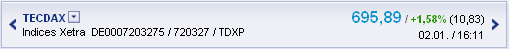
The arrow keys on your keyboard (← / →) can also be used to browse search results.