In the bottom part of the Navigation Bar in the TeleTrader WebStation (on the left side of the screen) you can find a range of tools for the search and selection of specific securities (symbols).
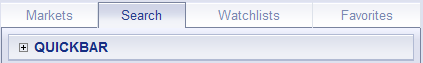
Under the Markets tab you will find a pre-configured overview in the form of an overview list. Depending on your region settings (see Settings) the most important symbols from various areas will be displayed here. With one click on the name of a symbol you can display its respective detailed information.
Under the Search tab you can search for specific symbols. The QuickBar makes it possible to select symbols by region/country and index affiliation. There are also special searches for funds, bonds and derivatives. See Search.
The Watchlists tab contains self-defined overview lists. Here you can also find tools for comparing symbols. See Comparing Securities.
The Favorites tab contains links to specific pages of the TeleTrader WebStation. You can use them like the bookmarks in your web browser to jump directly to specific pages. See Favorites.