You can display live, updating quote data or historical data in Microsoft Excel using the software TeleTrader Professional RTD. RTD (Real-Time Data) is a technology that was specifically designed for live data scenarios. It uses the built-in RTD formulas of Microsoft Excel, which means that you can use cell references etc. as placeholders in your spreadsheets like with any other Excel formula.
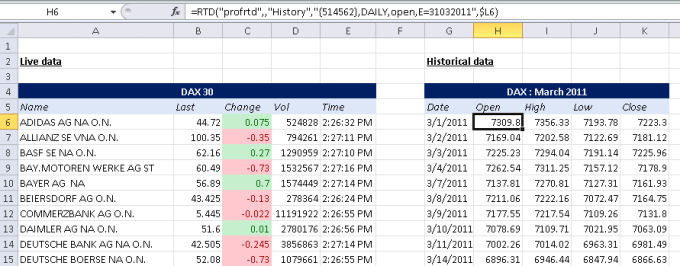
With TeleTrader Professional RTD, you can include the current quotes of several symbols in your spreadsheets, or retrieve historical data and display it in a table. The necessary RTD formulas can be created by using a function of the TeleTrader WebStation and are then copied to Microsoft Excel. The syntax for RTD links gives you great flexibility in formulating your own requests.
TeleTrader Professional RTD is started automatically in the background as needed. You can stop the connection manually when you don't need it anymore. See Starting and Stopping the RTD Connection.
If you have not installed TeleTrader Professional RTD yet, you can find more information here: Downloading and Installing TeleTrader Professional RTD.
In the detail views Overview and Constituents, you can use the action Copy as RTD link to automatically create the appropriate RTD formulas for the displayed symbol or a list of symbols. The RTD links can then be inserted into a Microsoft Excel Table with the function Insert or with the key combination Ctrl + V. See also Performing Actions for a Symbol.
With live RTD links, you can retrieve a wide variety of data fields for a security, ranging from live, updating quote data to live market depth data and fundamental data (including company information and balance sheet data). See Setting up an RTD Link with Live Data.
=RTD("ProfRTD";;"Live";"{949843},Last")
You can also display historical data for a security. Choose the time region that should be covered and the data compression / period, which can range from raw / tick-by-tick data over intraday bars to daily, weekly and monthly data. See Setting up an RTD Link with Historical Data.
=RTD("ProfRTD";;"History";"{829802},Daily, PCLOSE, E=23092008";1)
You can search for symbol IDs that are needed in other RTD formulas by using the symbol's ISIN, WKN, ticker or name. Additional search options like exchange name, currency, strike price and expiration date are also available. The search result will be shown with its symbol ID, allowing the user to reference the ID in other RTD requests (cell references). See Searching for TeleTrader Symbols.
=RTD("ProfRTD";;"Lookup";"074305, Vienna")