Indicators are applied to the price data of the main symbol in your chart. They visualize the available data in a different way so that you can interpret it more easily.
▪†††††† Click on the  †icon.
†icon.
▪†††††† In the Add Indicator dialog, click on the indicator that you want to insert. You can search for an indicator by typing its name into the search field on top.
▪†††††† On the Params tab on the right side you can adapt the parameters of this indicator. Click on a value to edit it.
▪†††††† You can choose into which panel the indicator will be inserted. Indicators can be shown in the main panel together with the main symbol, or in a new panel below the main panel.
▪†††††† On the Style tab, you can adapt the colors and line style of the indicator.
▪†††††† Click on the name of the indicator.
▪†††††† In the dialog that appears, adapt the parameters and style settings to your needs.
▪†††††† Click on the X button next to the indicatorís name: 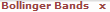
▪†††††† If the indicator was shown in a separate panel, this panel is removed as well.